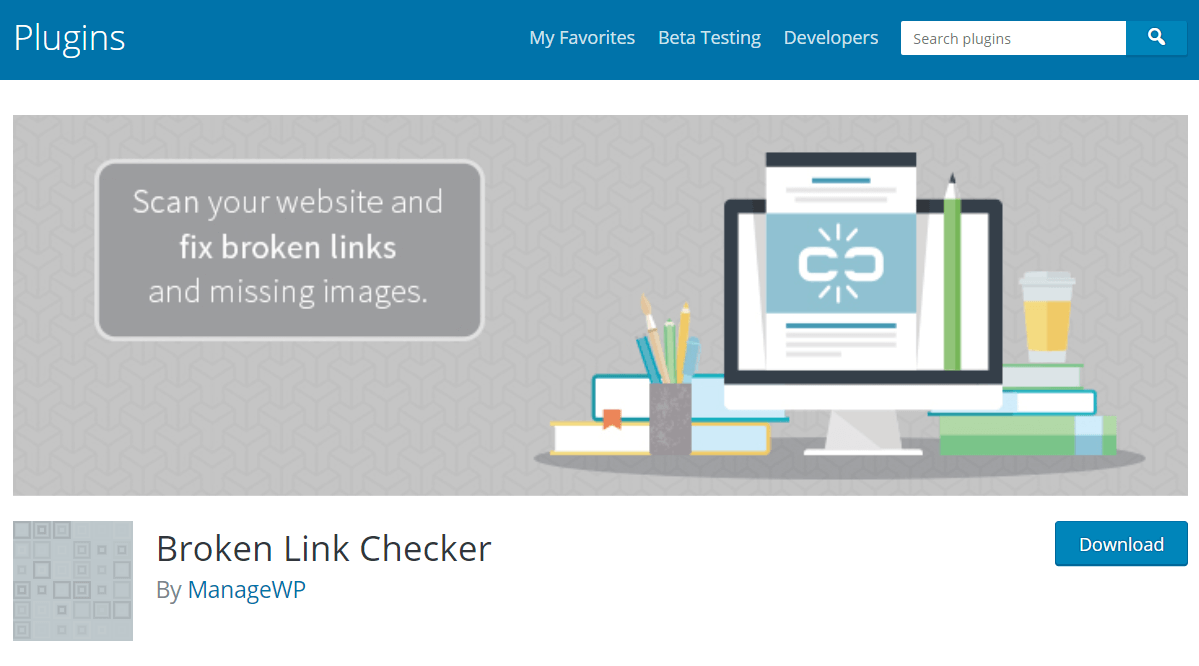Free Website Checklist: 15 Things to Check Before the Website Launch
The web design process is really time- and effort-consuming. After you have developed a website, there are still numerous things to check. You may think about all the possible nuances of web development over and over but forget something anyway. The best websites require careful checks and website planning. You need to take into account the future operation of a website, think about the people that will use it, and make its web pages convenient. Also, it’s necessary to ensure the seamless work of the resource and take care of its technical characteristics. Web design standards are extremely high, so we have completed a website launch checklist to help you meet them.
This website checklist covers 5 main domains, such as technical, testing, design, content, and marketing. Each domain is divided into 3 subcategories. The website launch checklist will come in handy to both professional web designers and web design newbies who want to become more organized and optimize the web development process. Don’t hesitate to start using it.
Website Launch Checklist
Technical
- Validate the code
- Check Links
- Backup the website
Testing
- Usability Check
- Performance Check
- Responsiveness Check
Design
- Images
- 404 page
- Overall consistency
Content
- Proofread your content
- Check for test content
- Proofread all forms
Marketing
- SEO
- Directories
- SMM or blogging
Use the brief and concise website checklist above to understand what elements require extra attention. It includes all the key stages necessary for website audit before the launch. Continue reading to learn more details.
Technical website checklist
1. Validate the code
Unless you haven’t done this before, the preparation to the website launch is your last chance to validate the code of your website. Fortunately, there are quite a few online validators that can help you with this task. Check out this list to find the one you need.
As a rule of thumb, it is better to integrate code validation in the web design process and don’t wait until the website launch.
2. Check links
The web development process may be quite unpredictable, so there is a chance you’ve made some changes to the links on your website. Now it’s time to check whether your link structure is logical and consistent. Broken links harm website usability and performance, so you need to eliminate them as soon as possible. In case you have a WordPress-based website, consider downloading the Broken Link Checker plugin. If not, don’t worry. There are numerous free broken link checkers available online.
Also, don’t forget about the internal links. They benefit SEO and help users navigate the website.
3. Backup the website
Once you have created a great website with stellar content and design, try to protect your brainchild. We all know that technical issues come unexpectedly but never believe this will happen to us. Back up your website and test the backup after setting it.
Testing website checklist
4. Check usability
Usability is one of the leading modern web design trends. Since competition is very high, it’s extremely hard to keep and engage users. According to Business Achievers, 38% of people will leave a website if its layout or content is not attractive. People crave ease of use and simplicity. Make sure to establish clear navigation and hierarchy well as logical elements and hints.
5. Check performance
Let’s look at the data. 47% of users believe that a website must load in less than 2 seconds. If it takes longer to load, they may just leave. Therefore, going through this website checklist, you need to pay special attention to performance. Best websites are not only appealing but also fast and effective.
For example, use PageSpeed Insights. This free Google service is a great way to audit your resources and understand how it can be improved.
6. Check responsiveness
The growing popularity of mobile devices shouldn’t be neglected. Moreover, this trend is not likely to change in the future. Check your website across mobile devices with different screen resolutions to see how it looks. Note that modern users expect a seamless browsing experience both on mobile and PC devices.
Website design checklist
7. Check images
Once you are done with technical and testing website checklists, take a look at your website design. We are confident that you have added bright and exciting images, but are they optimized? The web design process is not only about the look.
Reduce the overall size of the images to speed up your pages. You may also SEO optimize images with alt attributes to improve the search ranking.
8. Include a 404 page
No one is protected from technical issues for the rest of their lives. Create a useful 404 page that will appear when visitors request a page that doesn’t exist. It should match your website design and nudge people into continuing browsing. In addition to improving your design, such a page can also increase conversion and help you keep visitors.
9. Check for design consistency
Try stepping into the shoes of your visitors and analyze the overall impression of your web design. Do all elements look homogenous and balanced? Make sure all colors, objects, shapes, and other elements match the same style.
10. Proofread your content
A content check must be included in any website launch checklist. People often visit a website to get the necessary information, so its quality plays a vital role. Check the spelling and grammar of the published text and carefully proofread it. The content reflects your professionalism and attention to detail.
To speed up the process, you may use Grammarly or any other spellchecker.
11. Check for test content
Before the launch, your website shouldn’t already include any test content. Users don’t want to read senseless text or “lorem ipsum” on the live website. This minor negligence can undermine your reputation and repel users who are looking for quality content and professional services.
12. Proofread all forms
Forms are widely used on most modern websites to collect leads, guide users, and promote products. Yet website visitors most often aren’t really eager to share their contact information and spend time reading forms. The situation may become even more disastrous if a form has some mistakes or is absolutely unclear. Hence, remember to proofread all forms on your website, make them inspiring, and add effective calls-to-action.
Website checklist content
13. Consider SEO
If you plan to develop and grow your website, SEO is a must. The optimization will help you make your resource more noticeable and attract free organic traffic. It’s better to plan your SEO strategy before the website launch to be able to make some changes if necessary. You need to conduct keyword research, optimize your title and meta descriptions, add links, update content, etc.
SEO is a long-term investment that must be carefully planned from the moment you create a website. If applicable, you can use the WordPress SEO Yoast plugin that analyzes content and gives tips on how to optimize it.
14. Use directories
Surprisingly, web directories still matter. To make your website promotion more effective, submit your resource to the relevant business and web directories. This will make it look more credible and reliable.
15. Start SMM or blogging
The last checkpoint in our website checklist is SMM and blogging. You don’t necessarily have to start the promotion long before the website launch but, at least, you need to prepare for it. Conduct some website planning and add the necessary functionality to your website. Allow visitors to share and comment on your content to stimulate user interaction and make your brand more noticeable.
Marketing is a continuous process, so don’t forget to keep promoting your website on a regular basis.
We hope this publication has been useful to you. In case you want to add something to this website checklist, don’t hesitate to tell us.